What is Pinterest and how does Pinterest work?
What is Pinterest and how does Pinterest work?
If you are asking this question, it means
you are truly new to this platform.
So, I will explain everything you need to
know about Pinterest in a really simple way,
easy to understand even for beginners.
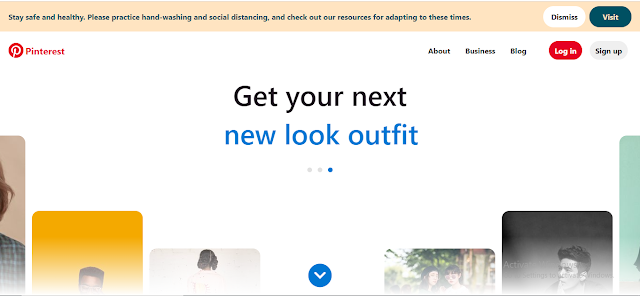 |
| What is Pinterest and how does Pinterest work? |







Leave a Comment